A Quick Introduction
Here’s a breakdown of the two main views in the seriously app: Map on the right and details at the upper left.
The Map view is the heart of seriously. The map shows your current focus and favorites shows previous focuses in case you wish return to them. Each map is built of two things: Ideas and the curved Lines that connect them into a hierarchy.
!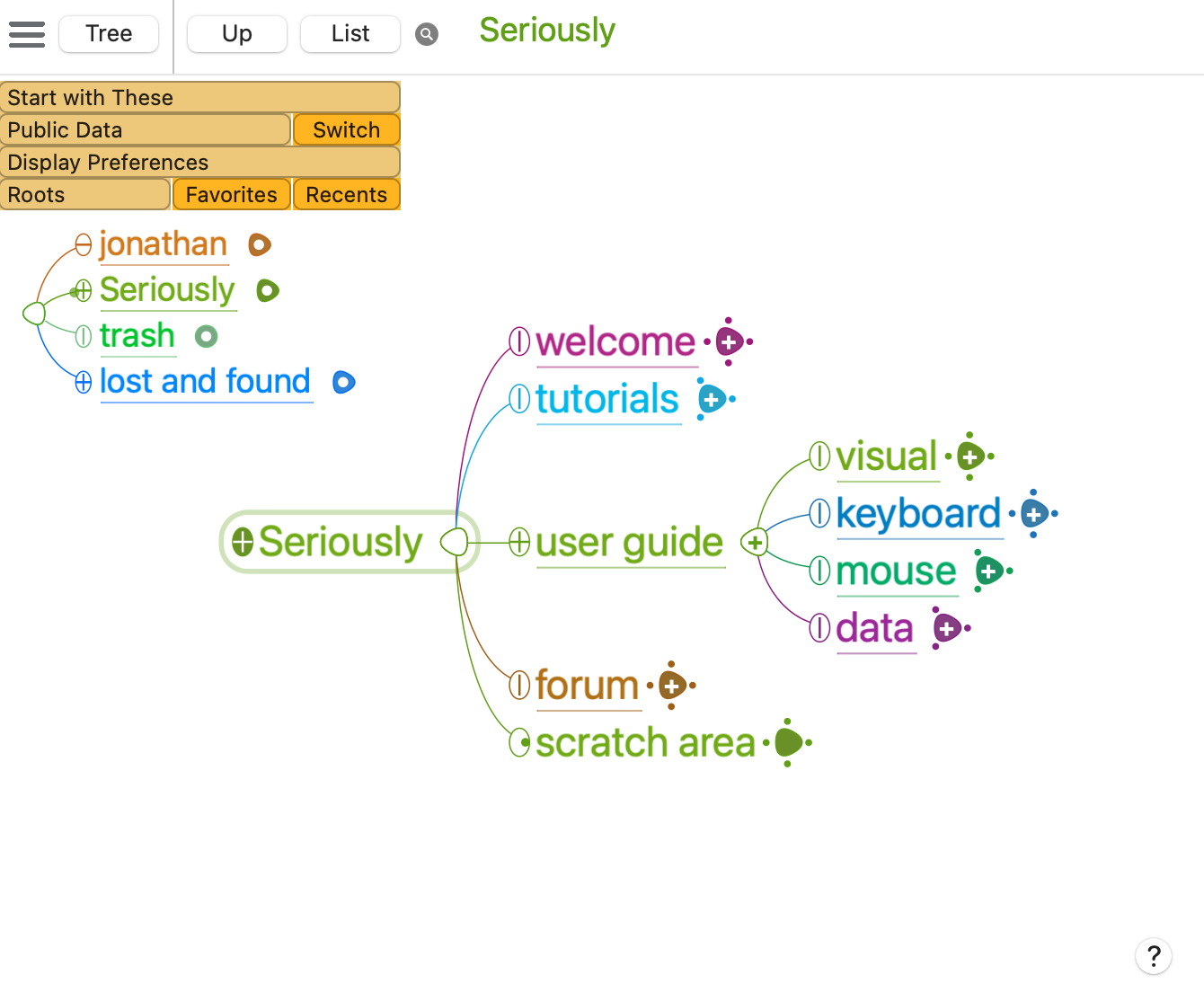
At the top left, a pop up of several views provide details about what you see and preferences you can configure. Click on the title bar of each to reveal or hide its content.
!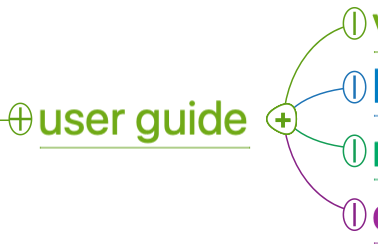
Each idea is built of three things (see figure, above): text in the middle and dots before and after. To edit the text, click or double click on it, or click and drag; or you can select the idea (more on this shortly) and then tap the RETURN key to begin or end editing. While editing, the arrow keys and some commands will work.
Hold down the OPTION and COMMAND keys and tap the / key, to see the K_eyboard Cheat Sheet_ for an up-to-date list of all the available key combinations and what they do. It contains many links to more information.