Lines
In Seriously, you can group your ideas in two ways: with a hierarchy or with lines. You can go back and forth between these two ways by using the COMMAND-OPTION-HYPHEN key combination.
!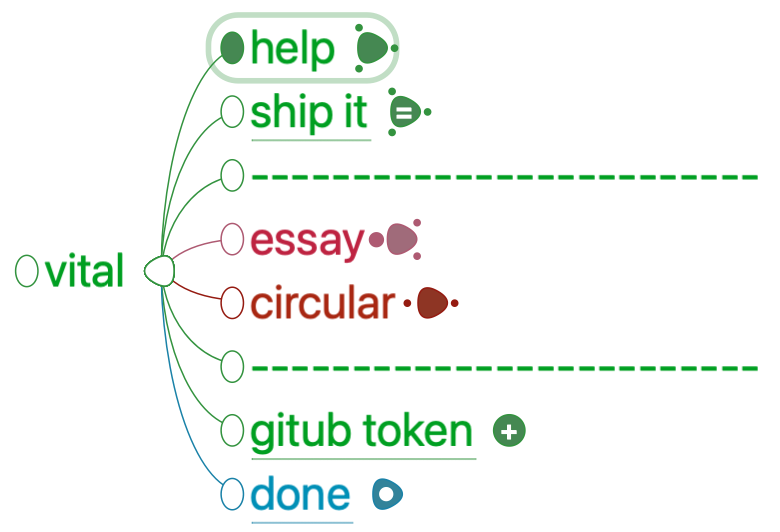
The top figure at left shows ‘help’ as an idea containing three children. COMMAND-OPTION-HYPHEN converts it to a line followed by those same children (second figure). Do it again to convert back. Personally, I use this feature a lot to reduce either clutter or depth.
!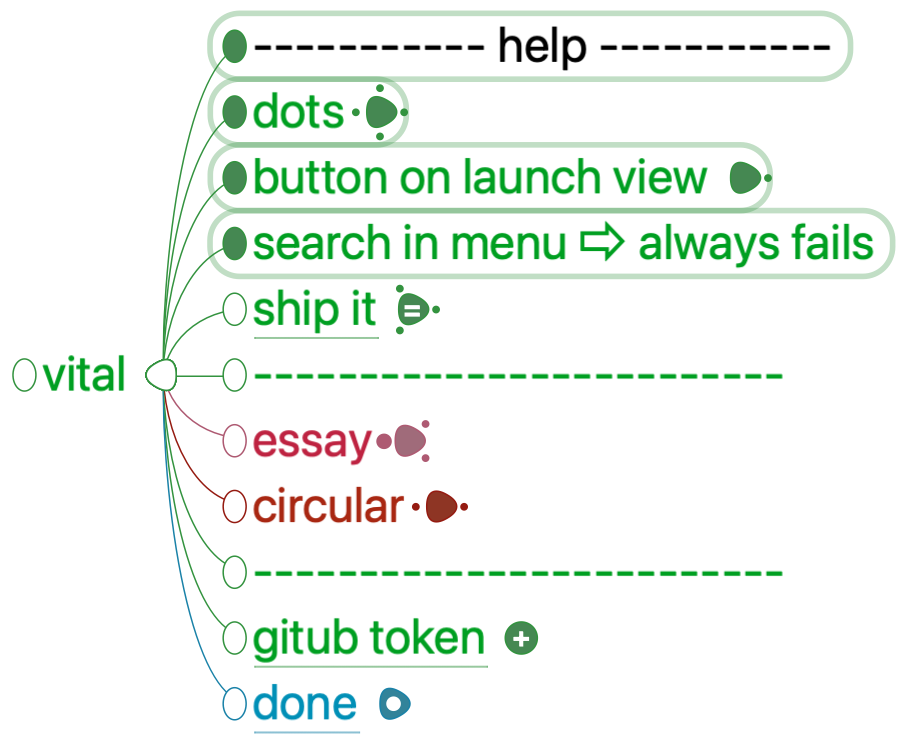
Just the HYPHEN alone will create a plain line (just dashes). Tap HYPEN again and the cursor will appear at the middle of the line, waiting for you to title it. A caution, tap HYPEN another time and your title will disappear.